None of the above
if you can't solve the problem with the proposed solutions try using the following backup page:JavaScript error
If you're receiving the following error it means that you have JavaScript turned off in your browser (e.g. Google Chrome, Firefox, Internet Explorer, Safari). To find out how to enable JavaScript, visit the help resources for your browser to find instructions.
Video not available in my country
Some CDN (like Youtube, Vimeo etc..) videos may not be available in your country for the following reasons:- Video owners have chosen to make their content available only to certain countries (usually due to licensing rights)
- CDN may block specific content in order to comply with local laws
Video player error message
If you're getting a player error message, most of the time the video should start working again in about 30 minutes. This error can happen due to a number of factors, such as issues with your Internet Service Provider (ISP), number of connected users or devices, your hardware and software configuration, your Internet connection or problems with the video itself. Here are some tips to troubleshoot this issue on your computer or mobile site. After each step, try viewing your video again.Computer:
- Reload the page
- Restart your browser
- Restart your computer.
- Update your browser to the latest version
- Clear your cache and cookies
- Try viewing the video on a different browser or computer
- Try viewing the video again in 30 minutes
Mobile site:
- Reboot your device
- Clear your browser's cache and cookiesOn Android:
- Open the default browser and open Menu.
- Touch Privacy & Security.
- Touch Clear cache and touch OK.
- Touch Clear all cookie data and touch OK.
- On iOS:
- From your Home screen navigate to Settings > Safari.
- Touch Clear cookies.
- Touch Clear cache.
- For instructions on clearing your browser's cache and cookies on other mobile operating systems, please consult your device's instruction manual.
- Try a different browserIf the default browser is not playing videos, download an alternative mobile browser such as Google Chrome.
- Use a different networkIf you are unable to play videos on your 3G/4G network, try connecting to a Wi-Fi network to see if you can watch videos then.
- Check for the latest system updatesFor optimal performance, keep your device updated with the latest system updates. On Android, navigate toSettings > About Phone > System updates and touch Check now. On iOS, navigate to Settings > General > Software Update.